equals() and hashCode()
July 3, 2015
As a programmer new to Java one of the most common pieces of advice is to “always override both equals() and hashCode()”. In this post we will explore this piece of advice further and investigate what can go wrong if we do not follow it.
equals()
The equals() method is self-explanatory: it checks whether two objects are equal returns true if they are, and false otherwise. More formally, “the equals method implements an equivalence relation on non-null object references” 1.
The default implementation that Java’s Object base class provides simply checks whether the two objects being compared are one and the same object:
public boolean equals(Object other) {
return this == other;
}However, once we build more complex classes it can often be useful to override the method to consider objects with similar properties “equal”. For example, in an Address class, we may want to consider two instances with the same street and number the same address:
class Address {
private int number;
private String street;
...
@Override
public boolean equals(Object other) {
if (!(other instanceof Address)) {
return false;
}
Address otherAddr = (Address) other;
return street.equals(otherAddr.street)
&& number == otherAddr.number;
}
}Overriding equals() can be particularly beneficial when dealing with Java’s collections. If we wish to check if an Address is contained in a list of addresses, the contains() method uses equals() method:
public static void main(String args[]) {
List<Address> addresses = new LinkedList<>();
addresses.add(new Address(727, "5th Ave"));
...
if (addresses.contains(new Address(727, "5th Ave"))) {
// will be executed
System.out.println("Address exists!");
}
}Here, the block contained inside the if-statement will be executed even though we compare two separate objects — the program will print “Address exists!”. This is thanks to the new implementation of the equals() method.
hashCode()
So far, we have not been required to also override the hashCode() method in order to observe the desired behaviour of our code.
Without implementing hashCode(), let us now consider a similar address example, in which we use a Map to associate addresses with the name of their primary residents:
public static void main(String args[]) {
Map<Address, String> addrNames = new HashMap<>();
aNames.put(new Address(727, "5th Ave"), "Mr. Varjak");
aNames.put(
new Address(169, "East 71st St"), "Ms. Golightly"
);
...
if (addrNames.containsKey(new Address(169, "East 71st St"))) {
System.out.println("Someone lives at this address!");
}
}Clearly, in this example, Ms. Golightly lives at 169 East 71st St. However, execution of this program does not result in any output on the screen. What is going on?
As it turns out, the Java HashMap implementation uses so-called hashing to efficiently look up values for specific keys. Instead of keeping a list of all of the map entries and searching the entire list for a specific key, HashMap makes use of a hash function to transform the key of an entry into an integer. This integer value can then be used to index into a table of values 2. The following diagram illustrates this. The Address instance is converted into an integer using hashCode() — which is Java’s hash function — which is then used to index into a table of names. To find an element in the hashMap by key, all we have to do is therefore call its hashCode() method to find its value, making this an efficient operation. Notice that when doing this, equals() is not called.
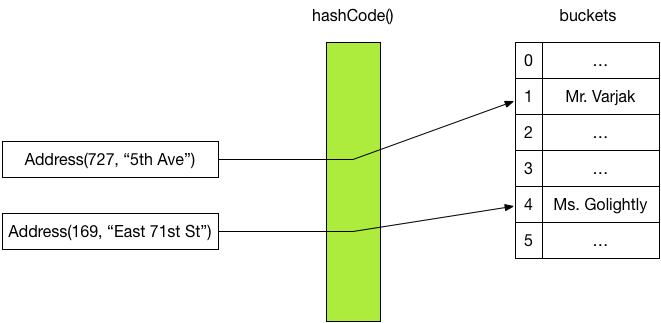
Similarly, looking up values by key in a HashMap is also done by converting the search key to an integer via its hashCode() method.
However, Java’s default implementation of the hashCode() method maps the specific object’s address to an address. This means that not overriding hashCode() can lead to interesting consequences. For example, adding the same address–name pair to the map twice can lead to the following memory organisation, in which the pair has been recorded twice:
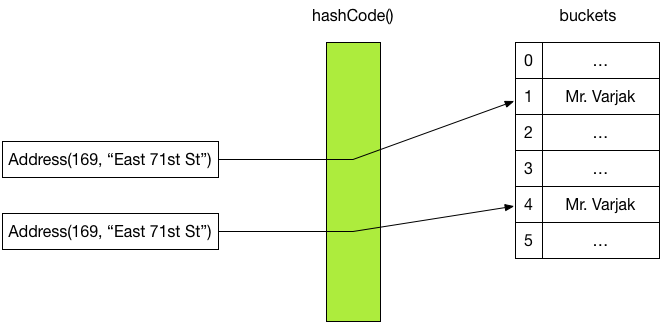
Therefore, keys that we consider equal should also hash to the same integer value. Thus, when overriding equals() you should also override hashCode().
equals() in HashMap
In our examples so far, we have always either used equals() or hashCode() but never both. You may therefore ask whether it may be sufficient to implement hashCode() only in some cases. Apart from the fact that tying the logic of your program so closely to the implementation is a bad idea, there are cases when both hashCode() and equals() are used together.
In fact, two objects that are not equal according to equals() are allowed to share the same hash code. This means that it is possible for two different addresses to end up in the same bucket.
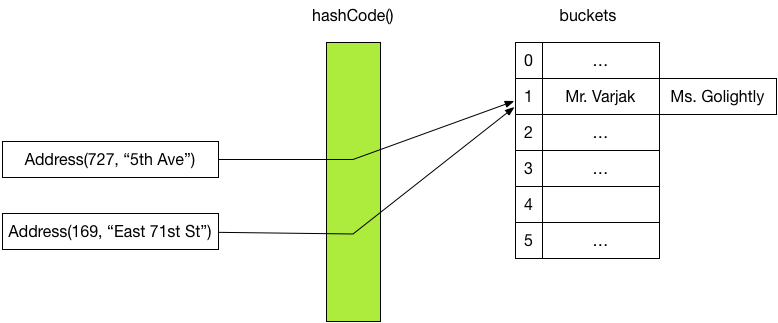
HashMap’s buckets therefore do not store values directly but instead a collection of values. When a search key hashes to a particular bucket, the equals() method is then used to determine which of the objects in that bucket should be returned, if any.
Conclusions
We have seen that when overriding equals() you should also always override hashCode() and vice-versa. Two objects that are considered equal should always hash to the same hash code. However, two objects that hash to the same bucket do not necessarily have to be considered equal.
-
http://docs.oracle.com/javase/8/docs/api/java/lang/Object.html#equals-java.lang.Object- ↩
-
More information on hashing and hash tables can be found under https://en.wikipedia.org/wiki/Hash_table ↩